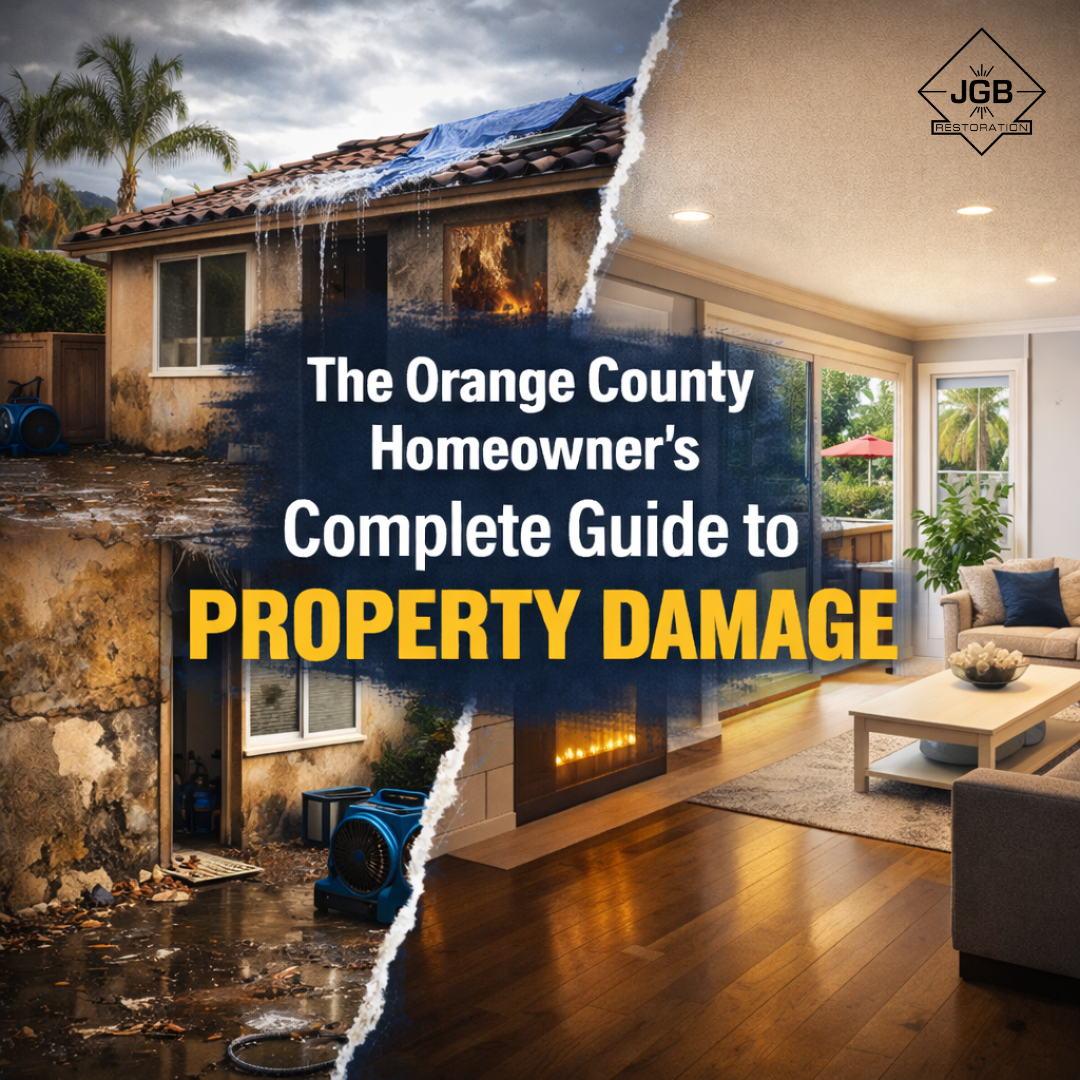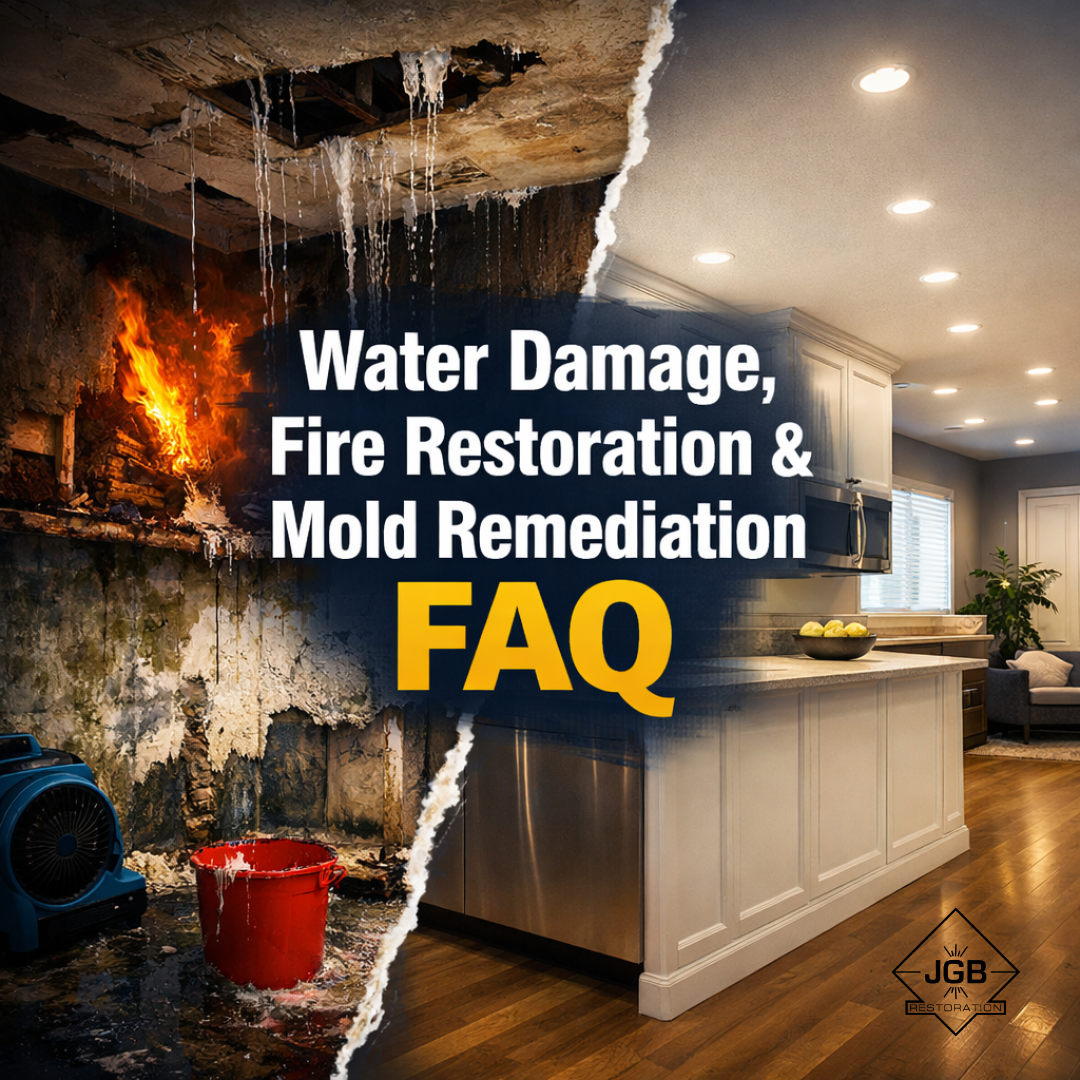If a fire occurs in your Huntington Beach, CA home or business, electronics may be impacted by smoke damage. Electronic devices have many small and intricate parts that are affected by smoke, making them difficult to clean. We recommend leaving the cleanup of your electronics to a professional content cleaning service. If you choose to attempt the cleanup yourself, however, follow these tips:
Consider the extent of damage
In some cases, even if your device appears to be in good condition (i.e., no visible damage), it can still suffer from a hidden problem: corrosion. Smoke contains acids that react with metal surfaces and cause corrosion when they come into contact with one another over time in high-heat environments. This type of damage is often not visible until months after exposure because corrosion often happens deep inside electronic components—whereas other types of damage are immediately apparent.
If there is extensive smoke residue present on the surface or within internal parts, the item should be discarded or taken to a professional restorer for proper handling and cleaning.
Inspect each device for signs of damage
Inspect each device for signs of damage, such as soot-covered surfaces or melted parts. If you observe any of these signs, discard the item immediately.
If the smoke has only caused discoloration on the equipment, you may be able to clean it using a cleaning solution that is safe for electronics. Most household cleaners contain ammonia and alcohol—two substances that are harmful to electronic devices. Don't use any products containing these chemicals unless recommended by a professional technician or manufacturer's website.
Step 1 – Unplug all electrical components
The first step is to disconnect all electronics from power sources and remove batteries if possible. Do not turn on any devices that are not plugged in, and do not plug in any devices that aren't already plugged in.
Make sure to wear protective gear, such as eyewear, gloves, and a mask to keep yourself safe. Another safety step to take is to make sure your work area is well-ventilated in order to prevent yourself from breathing in any harmful particles.
Step 2 – Use a soft rag to remove soot marks
Make sure to wipe the exterior surface of your electronics with a soft cloth. This will remove soot marks and other residues, while also cleaning away any dust or dirt that might have accumulated on the device. Don't use harsh chemicals—this could damage your devices further! Abrasive cleaners and solvents can damage plastics, paints, wiring insulation, and other types of non-metallic materials used in most electronic devices.
Clean non-metallic materials with a wet sponge or cloth dampened with mild soap and lukewarm water; dry thoroughly before using again.
You should also make sure to clean any screens on electronic devices with a dampened microfiber cloth or lint-free cloth.
Step 3 – Blow out any outlets, ports, and air vents
If the device has ports, vents, or outlets, use compressed air to blow out any dust or debris that may be present. Do not use a vacuum cleaner as it can damage the device. It is also important to not use water to clean the ports, vents, and outlets, as it can ruin your electronics.
Even the smallest fire can result in extensive damage, especially smoke damage, throughout your home or business. If you have smoke-damaged electronics, we recommend leaving the cleanup to a professional service, here at JGB Restoration, we have extensive experience with contents restoration after water or fire damage. If you choose to attempt the cleanup yourself, we hope these tips were helpful!